
You are leaving the nbkc bank website and will be linked to an external website
You are about to link to an external website. nbkc bank is not responsible for the availability of content and does not represent either the linked website or you, should you enter into a transaction. We encourage you to review the privacy and security policies for any hyperlinked site which may differ from nbkc bank.


Payments Go Right into Your Business Checking Account
In just a few clicks, your customers pay you with their debit card, credit card or an electronic bank transfer. Payments are deposited directly into your business checking account.
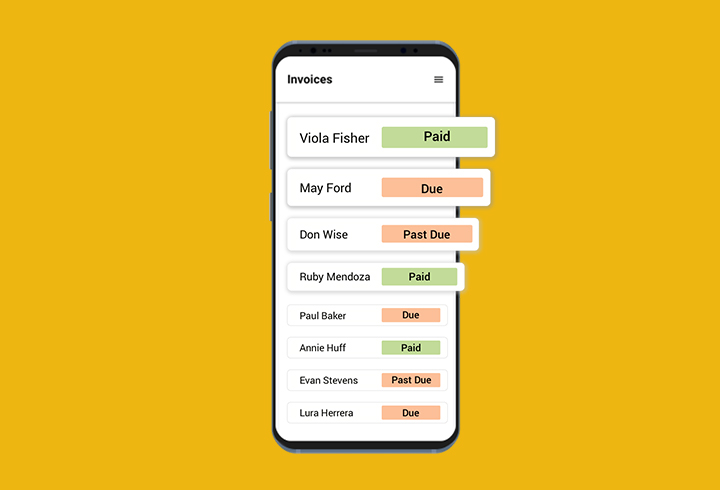
Always Know Your Payment Activity
Quickly see who opened your invoices, who made a payment and who still owes you money. You can also access more detailed reports, such as Balance Sheets or General Ledgers.

See How it Works: Send Yourself an Invoice
See how easy it is to receive an invoice and make a payment with Autobooks. This email is what your customers will receive from you. Send yourself a test invoice now!
We’d love to take 10 minutes to show you the quickest ways to use Autobooks. Pick your favorite day and time, and we’ll give you a call.
Free for the first 30 days.
Then just $10/month after that.
Note: You’ll need to opt-in to enroll in this service. The cost is billed monthly to the credit or debit card you used to sign up, and you can cancel at any time – no contracts or term limits. You can find additional detail in the terms and conditions section during the enrollment process.

