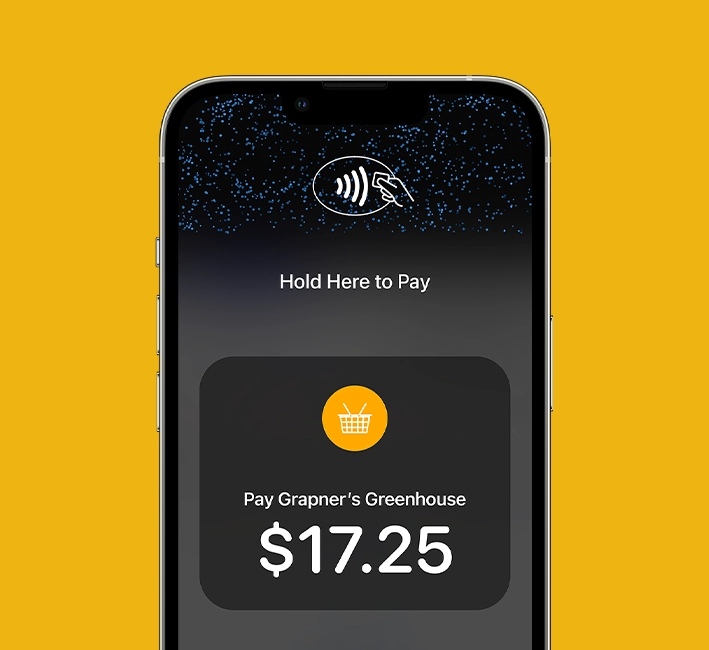You are leaving the nbkc bank website and will be linked to an external website
You are about to link to an external website. nbkc bank is not responsible for the availability of content and does not represent either the linked website or you, should you enter into a transaction. We encourage you to review the privacy and security policies for any hyperlinked site which may differ from nbkc bank.
Let your customers Tap to Pay on iPhone today.
Run your business from anywhere you set up shop.

No payment terminals needed.
Accept in-person payments with only an iPhone.

Transactions are contactless.
Accept all types of contactless payments.
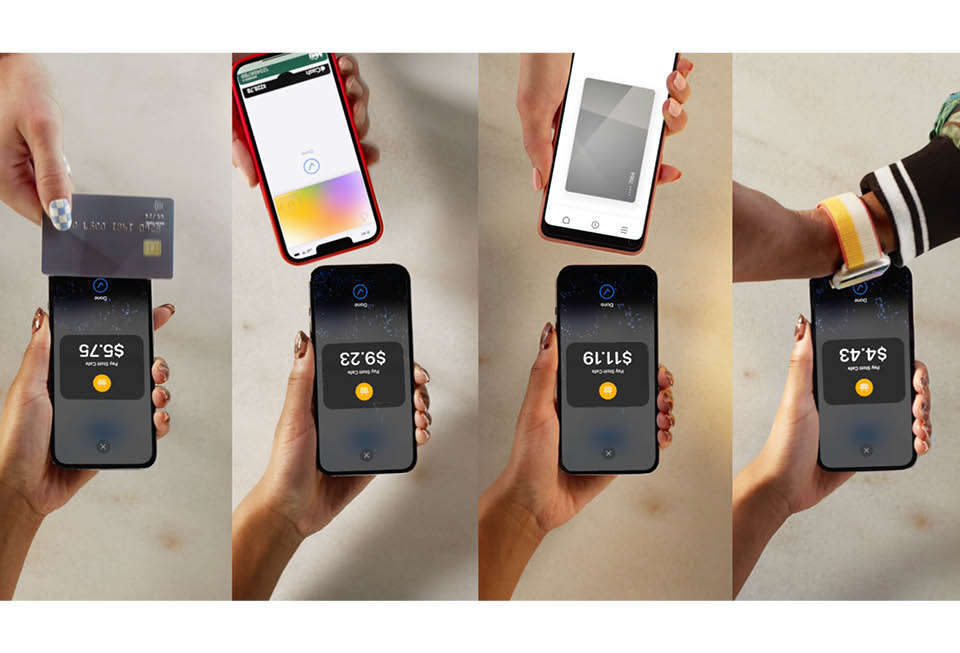
Customers choose how they pay.
Accept debit and credit cards, Apple Pay and even other digital wallets.

Secure and private transactions.
Accept payments, now with the security of iPhone.
FAQs
Download the nbkc mobile app or just access your online banking via a secure browser. Click Tap to Pay on iPhone, then follow the onscreen directions. No extra terminals or hardware is needed.
Tap to Pay on iPhone uses the built-in features of iPhone to keep your business and your customer data private and secure. When a payment is processed, Apple does not store card numbers on the device or on Apple servers, so you can rest assured knowing your business stays yours.
Customers can pay with contactless debit and credit cards (Visa, Mastercard, American Express, Discover), as well as with Apple Pay and other digital wallets. Cards must display a contactless symbol to make contactless payments.
Tap to Pay on iPhone requires iPhone XS or later running iOS 15.5 or later. Tap to Pay on iPhone is only available in the U.S. Not available in the U.S. territories. Some contactless cards may not be accepted. The Contactless Symbol is a trademark owned by and used with permission of EMVCo, LLC.